The end of life of the Magento 1 platform in June 2020 makes it essential for business owners to migrate to Magento 2. This would help e-commerce brands stay relevant, competitive, scalable, and secure. By offering better performance, mobile-first features, improved security, and a modern architecture it fulfills consumers’ requirements. In this blog, you will learn the key difference between Magento 1 and Magento, what benefits you can have after migration, the whole migration process, the challenges you might face, and how to get the right service provider.
Magento 1 Vs Magento 2: Some Key Differences
If we talk about Magento 2, it’s not just an upgraded version of the Magento 1 platform. It’s a completely new platform created from the ground up. Its architecture is redesigned promoting performance and scalability. Although Magento 1 is a powerful platform, it lacks the technological advancements required for today’s e-commerce.
On the other hand, Magento 2 supports varnish caching, PHP 7+ version, asynchronous processing, and improved database handling. This makes Magento 2 an ideal e-commerce platform for large-scale businesses.
Why Upgrade to Magento 2?
Migrating to Magento 2 would be a strategic move that empowers businesses to meet advanced e-commerce demands. Moreover, Magento 1’s lack of support invites cyber threats, it also holds incompatibility with comparatively new technologies.
Contrastingly, Magento 2 comes with a wide range of features improving user experience, integration capabilities, and backend development. Also, better code quality is supported by this platform. For those businesses searching to adopt headless commerce, integration with AI-driven personalization tools, or Progressive web apps (PWAs) Magento 2 could be a far more accommodating platform.
Key Reasons for Migrating Your Store to Magento 2
Let’s get into the major reasons why you should migrate to Magento 2. These reasons include better performance, scalability and security, modern admin interface, mobile-friendly and responsive architecture, smooth checkout process, and others.

1. Improved Performance and Scalability
A more powerful performance engine is provided by Magento 2 as compared to Magento 1. It manages a high-volume transaction and traffic spikes more efficiently, all thanks to native full-page caching and optimized database structure. It results in faster load times for your page, which is essential for improving SEO rankings and minimizing bounce rates. Also, businesses can expand with Magento avoiding any limitations associated with infrastructure.
2. Better Security Features
Security is of prime importance in e-commerce and Magento 2 is perfect for keeping your site safe. It ensures the safety of customer data and payment information with two-factor authentication, better data encryption, and regular security patches. With Magento 1 you may have a significant risk of data breaches due to lack of updates.
On the other hand, Magento 2 ensures full compliance with regular PCI standards. You can also acquire Magento 2 migration services from experts assisting in making your online store secure.
3. Modern Admin Interface
The admin panel in Magento 2 is one of the latest features. Its dashboard is available to those having less technical skills as well, making it a user-friendly solution. Moreover, merchants can monitor popular products, and customer behavior in real-time, and monitor sales. Different customizable grids and drag-and-drop functionality make it easier to handle client information, categories, and products.
4. Mobile-Friendly and Responsive Platform
Another reason to migrate Magento 1 to Magento 2 is its mobile-first and responsive design. This platform provides support for out-of-the-box responsive themes. You can have a seamless shopping experience on Magento 2 whether you are placing an order on a desktop, smartphone, or tablet. This results in better search engine rankings.
5. Smooth Checkout Process
Due to Magento 1’s complex checkout process merchants and shoppers may face difficulty. Magento 2 offers solutions by two-step check which is more intuitive and faster. Moreover, better integration with payment gateways, support for guest checkout, and reduced cart abandonment rates are ensured.
6. Strong Extensions and Third-Party Integrations
Taking care of extensions, Magento 2 features a dynamic and extensive marketplace for third-party extensions. In comparison with Magento1, these extensions are better tested and vetted. Also, store owners can build an efficient e-commerce ecosystem by integrating with third-party services like ERPs, payment gateways, CRMs, and marketing automation tools.
7. Improved SEO Features
Advanced SEO capabilities are linked to Magento 2 such as rich snippets, XML sitemaps, metadata management, and better URL structures. These features improve site visibility, traffic, and search engine indexing.
8. Advanced UX/UI
For online retail success user experience matters. A clean, responsive, and modern UI of Magento 2 improves the usability of the backend for administrators and the shopping experience for customers. This way, you can easily convert your visitors into buyers and make day-to-day activities easy.
Magento 1 to Magento 2 Migration: Complete Process
Now you are aware of the key reasons to migrate Magento 1 to 2 let’s get into the complete process of migration that you can follow:
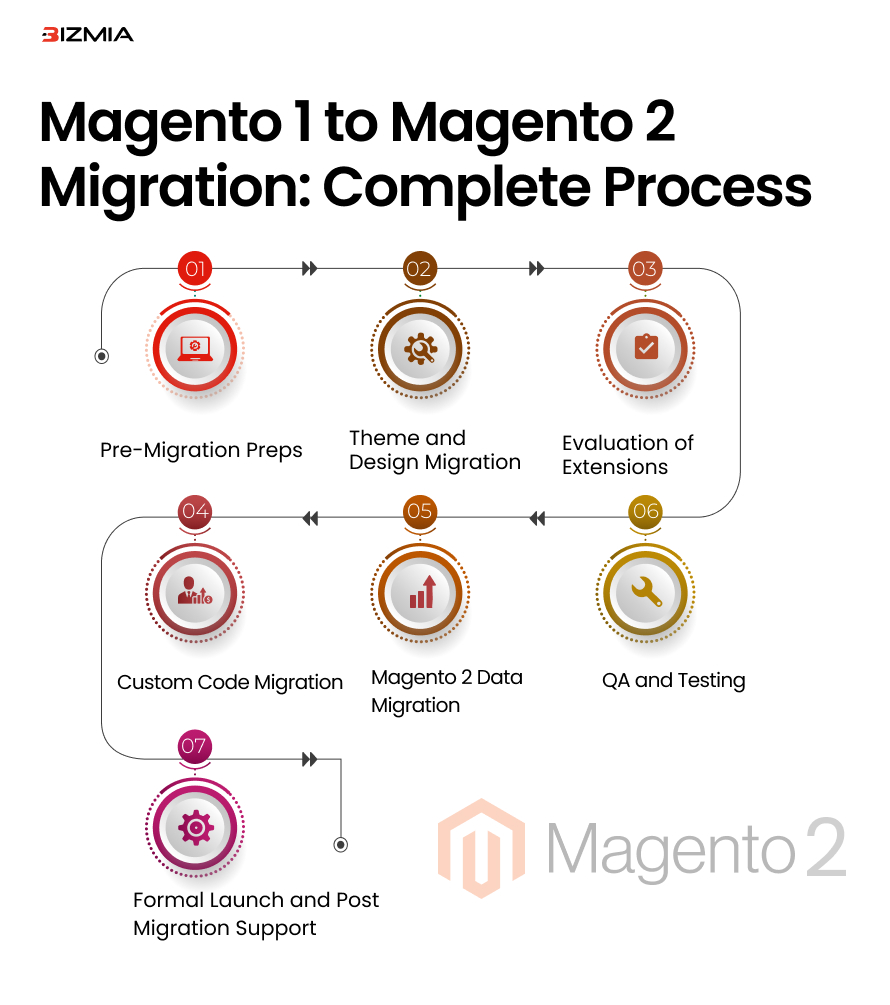
1. Pre-Migration Preps
Start with pre-migration preps by evaluating your current Magento 1 store. This process involves third-party extensions, e-store data, and client data that need to be migrated, and identifying custom code. You can make a clear migration plan taking care of resources, budget, and timeline.
2. Theme and Design Migration
Themes available on Magento 1 are not compatible with Magento 2. It indicates a new theme is required to be designed or purchased. This is the chance to align and design your site with advanced UI\UX standards.
3. Evaluation of Extensions
Evaluate your existing Magento 1 extensions to make sure that their Magento 2 versions are acquired or alternatives are available. To streamline your website, you can remove unused or redundant extensions.
4. Custom Code Migration
Custom scripts and modules of Magento 1 must be modified and rewritten to be compatible with Magento 2 architecture. You can do your custom code migration with the Magento 2 migration tool kit. Moreover, you can introduce manual intervention for complex features.
5. Magento 2 Data Migration
The data migration tool of this e-commerce platform is responsible for Magento 2 data migration. It allows the secure transfer of data including store configurations, orders, promotional rules, customers, and products. To ensure accuracy you can carry out data integrity tests.
6. QA and Testing
To ensure flawless site operations you can conduct comprehensive testing. Usability, performance, functional, and security tests are carried out. So that, you can resolve any issue or fix bugs before formally launching your e-store.
7. Formal Launch and Post Migration Support
Launch your Magento 2 store after running complete tests. Moreover, it’s important to provide post-launch support for optimizing performance, taking care of staff training, and resolving issues.
Some Common Challenges and How to Tackle Them
While migrating to the Magento 2 platform you may face certain issues including data inconsistencies, failure to migrate custom features, low SEO rankings, and downtime duration migration. See below what these challenges are and how you can tackle them:
- Inconsistencies in Data: You may come across incorrect or missing data after Magento 2 migration. You can do clear data migration by utilizing the Magento data migration tool and conducting post-migration audits.
- Custom Features Fail to Migrate: Built-in custom functionalities of Magento 1 are not compatible with Magento 2 so you have to replace or rebuild from scratch.
- Low SEO Rankings: Search engine visibility may be affected by improper migration. You can maintain your store’s SEO performance by preserving meta information, deploying 302 redirects, and maintaining URL structures.
- Downtime While Migrating: Business functions are affected by extended downtime. You can minimize disruptions by scheduling go-live during off-peak hours.
Magento 1 to Magento 2 Migration Cost
Magento 1 to Magento 2 migration cost depends on certain factors such as the required level of customization, number of extensions, and size of your catalog. On average, it may cost around $5000 to $50,000. Small-scale stores may need low cost while enterprise-level companies require big investment.
Selecting the Right Magento Partner
Moreover, for migration, selecting the right Magento partner is crucial. You can search for agencies offering Magento 1 to Magento 2 migration services, expert Magento developers, and extensive Magento migration experience. Most importantly, service providers must be able to give scalable solutions customized to your business requirements.
Wrapping Up
For any e-commerce business migrating from Magento 1 to 2 is beneficial to stay competitive in the e-commerce marketplace. With improved performance, security, scalability, mobile-friendly and responsive architecture, Magento 2 backs support and innovation. Although migrating to Magento 2 is not easy, you can hire experts to take care of it.
FAQs
1. What is the key difference between Magento 1 and Magento 2?
A completely restructured architecture is built for Magento 2 to ensure scalability, performance, and user experience. It comes with an intuitive and modern admin panel, out-of-the-box full-page caching, and better database management. All these features are mostly absent in Magento 1, making both entirely different platforms.
2. Why should I migrate to the Magento 2 platform?
You can consider migrating to Magento 2 to keep your store safe, competitive, and efficient. Also, Magento 1 reached its end in 2020 making it essential to opt for Magento 2 platform. This one is useful due to customized themes, integration capabilities, advanced reporting, enhanced security features, and superior performance.
3. How long would it take to migrate Magento 1 to 2?
The time you may need to migrate to Magento 2 depends on multiple things like your store size, customization, and complexity. However, for migration of a basic-level store, you may need 4 to 6 weeks. A more complex project may take 3 to 6 months.












