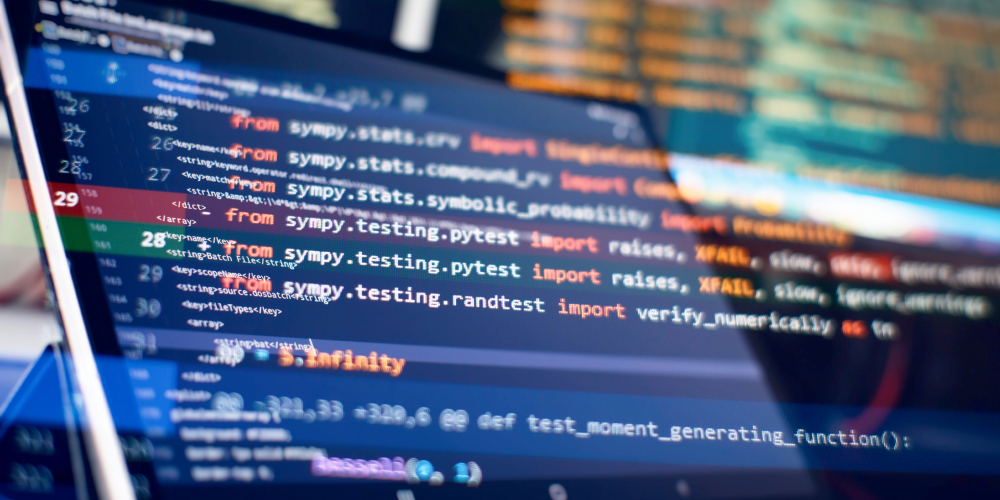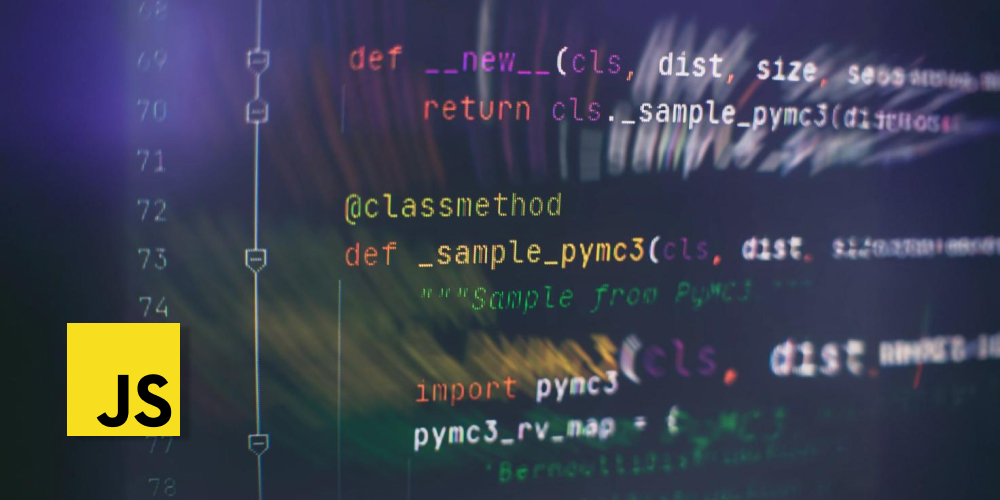To ensure your online business success it’s important to keep your platform updated. With time, one of the most popular eCommerce platforms, Magento has upgraded itself from Magento 1 by launching its new Magento 2 version, making it essential for store owners to do Magento 1 to Magento 2 migration. Several improvements like scalability, better performance and speed, advanced user interface, and others came with Magento 2. However, it’s a complex process to migrate to Magento 2. This blog will help you to carry out a smooth migration process.
Why You Should Migrate from Magento 1 to Magento 2 Platform
Before getting into the Magento migration details, let’s understand some key reasons why to upgrade your eCommerce platform:
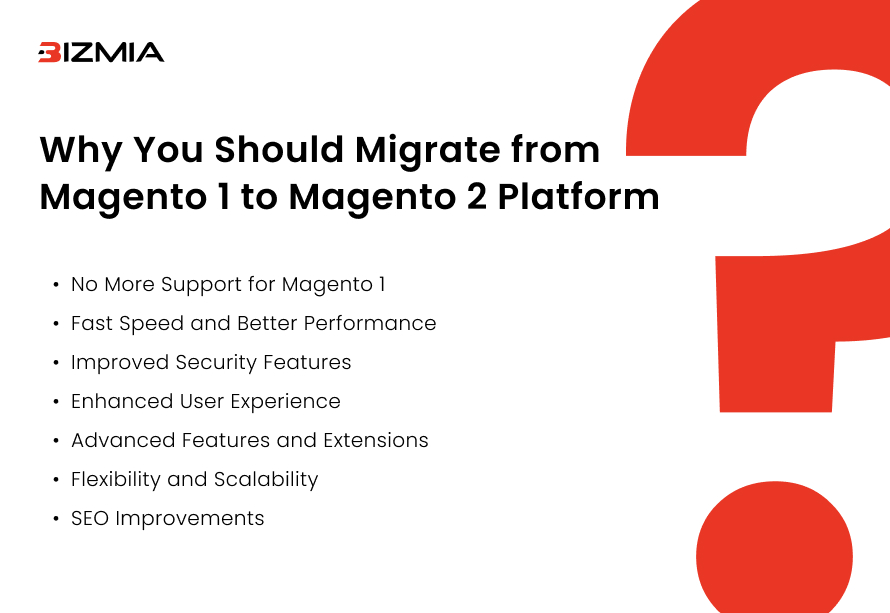
1. No More Support for Magento 1
In June 2020, Magento officially halted updates, technical support, and security patches for the Magento 1 version. If you continue with the same platform which is not supported for security and other updates, you may face compliance issues and potential security risks. If you plan to shift to Magento 2 it would ensure ongoing updates, security patches, and support. Moreover, hiring expert Magento developers would be a great idea for smooth migration.
2. Fast Speed and Better Performance
The modern version of Magento is faster and more efficient than the previous versions. To improve overall speed and performance different latest technologies are utilized such as faster indexing, optimized database queries, full-page caching, and many more. It results in a better user experience and faster page load times.
Are you looking for a smooth Magento 2 migration?
3. Improved Security Features
The security of websites has been significantly improved with the Magento 2 launch. Multiple security features like secure payment gateways, better data encryption, and two-factor (2FA) authentication. Such features are essential to safeguard your client data and to protect your online store from potential cyber-attacks.
4. Enhanced User Experience
A streamlined and intuitive admin panel comes with Magento 2 which makes store handling easier. Also, this user is built to enable store owners to perform more efficiently and simplify workflows. Moreover, a seamless shopping experience can be ensured across all devices due to the mobile optimization of Magento 2.
5. Advanced Features and Extensions
Advanced features are introduced in Magento 2 such as powerful search functions, better order management, and improved checkout process. Also, the latest extensions are backed by this upgraded Magento version offering new functionalities for business progress.
6. Flexibility and Scalability
Magento 2 was created by keeping scalability and flexibility in mind. It empowers eCommerce stores to grow with business expansion. Moreover, Magento 2 can manage high-traffic volumes of eCommerce sites whether you are handling multiple products or expecting increased online traffic.
7. SEO Improvements
Improved SEO capabilities are offered with the new and advanced Magento version. Such advanced capabilities include the ability to integrate modern SEO tools, enhanced metadata management, and improved URL structures. It assists in increasing brand visibility in different search engines and eventually helps in increasing customer base.
Magento 2 Migration Challenges and How to Fix Them
Migrating to Magento 2 is not an easy process and involves complexities. You might face different challenges let’s see what those can be and how you can fix them:
1. Complexities Associated with Data Migration
It can be a complicated process to do data migration from Magento 1 to Magento 2. It includes shifting your product catalogs, shipping data, order information, and customer data. Moreover, it’s essential to ensure data accuracy and legitimacy during the migration process.
You can fix data loss issues by backing up your Magento 1 store before migration. Also, verify the integrity of data post migration while opting for the Magento Data Migration Tool. It can also be a good way to acquire expert Magento 1 to Magento 2 migration services.
2. Theme Migration Issues
In comparison with Magento 1, Magento 2 uses a different theme structure. This indicates that personalized themes built for Magento 1 will not be functional with Magento 2 without being revamped. This would be costly and time-consuming to rebuild themes altogether.
This issue can be tackled by hiring an expert developer to redesign pre-existing themes for Magento 2 that fulfill your brand requirements.
3. Difficulty of Extension Compatibility
It is not necessary that the Magento 1 extension will be suitable for the Magento 2 platform because it has a different architecture. It can be solved by finding compatible versions of extensions for Magento 2.
4. SEO Preservation
Another major concern for Magento store owners is their brand’s ranking on multiple search engines. Websites can experience low conversion rates if SEO-critical elements, meta tags, and URLs are not transferred properly.
To avoid a drop in SEO ranking you must carefully manage and redirect URLs. Moreover, it’s important to conduct post-launch SEO audits to maintain and improve site ranking.
5. Need of Training for New System
Migration to Magento 2 requires training for staff to work with Magento 2 features and architecture as they are different from the previous versions of this eCommerce platform. You can allocate resources for proper training of staff when you plan to shift your online store.
A Complete Process of Magento 1 Migration to Magento 2
Now you know how to tackle migration challenges, let’s understand the complete step-by-step process of Magento 1 to Magento migration:
1. Pre-Migration Preps
Evaluating Current Store: A proper migration strategy is the cornerstone of a successful migration involving the evaluation of your current e-store. You can review the current setup of your already existing brand store, its data, themes, custom code, and extensions. By this, you can identify which elements need to be migrated or replaced during the shift.
Setting Up Migration Goals: The next step is to set up clear migration goals and plan accordingly whether you want to improve site speed, introduce new features, or enhance security.
Opting for the Right Magento Migration Services: If you cannot handle the migration process yourself, you can hire a service provider to get their Magento 1 to Magento migration services ensuring a streamlined process and avoiding technical glitches.
2. Data Migration Magento 1 to 2
With the help of the built-in Magento Data Migration Tool, it becomes easier to move your store data from Magento 1 to Magento 2 platform. You migrate customer data, order history, store configurations, and product information. Also, before starting migration, ensure that you have a strong and clear data backup.
3. Installing Magento 2 and Environment Configuration
Once you are done with planning and data migration, now you can install Magento 2 on your server. You can do this by configuring the server environment by setting up shipping methods, payment gateways, and databases. Moreover, make sure that your hosting infrastructure fulfills Magento 2 requirements to get an optimal performance.
You also need PHP 7.4 for Magento 2, so ensure the availability of this particular PHP version.
4. Theme and Extension Migration
As you already know, the Magento 2 theme structure differs from that of Magento 1, that’s why you must rebuild the custom theme, or they can be updated to ensure combability with the new environment. Moreover, you can select a completely new theme that matches your branding.
Many extensions that you built for Magento 1 are not compatible with Magento 2. So, you need to look for updated versions of extensions for the Magento 2 store, or you may find alternatives.
5. Preserving SEO and URL Structure
Preservation of SEO is essential during store migration; to preserve your brand ranking you can set up redirects from old URLs to the latest Magento 2 URLs. Also, properly transfer your meta title, meta description, and other product descriptions to maintain credibility and ranking.
6. Testing and Validation
During data migration and before formally going live, it’s important to thoroughly test each and everything. You can test customer information, product history, product data, and store functionality such as payment gateways and checkout processes. Moreover, you can test whether your customization and extensions are compatible with the new Magento platform or not.
7. Formal Launch
When your store migration process is complete, you can go live. After this, post-migration tasks are conducted including monitoring of site performance, error logs, and user behavior. It also includes optimization of site speed and security. You should also take care of providing training for your staff in operating Magento 2.
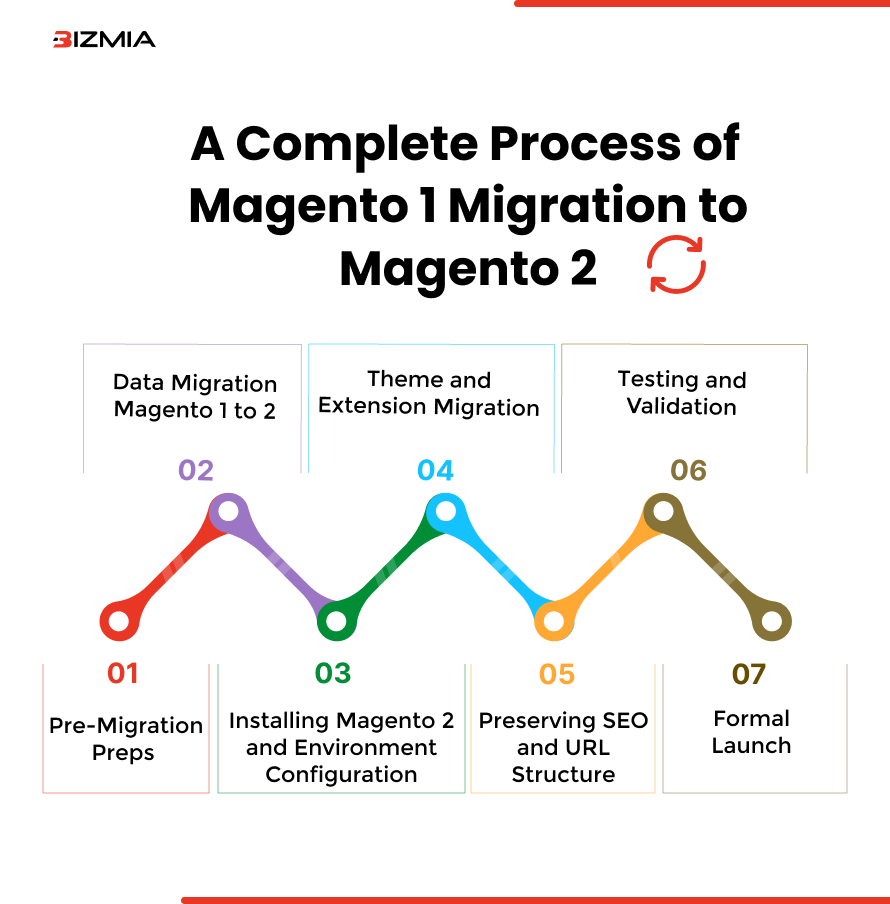
What Best Practices Should be Adopted for A Smooth Migration
You can conduct a smooth store transition by adopting practices such as testing of whole migration, maintaining detailed documentation, using reliable tools, and taking experts on board.
- Conduct testing of the entire migration process on a staging environment
- Maintain the detailed documentation of the complete process and changes made
- Utilizing Reliable Tools like Data Migration Tool to avoid error would be a great practice.
- You can also hire Magento 2 experts to migrate to the Magento 1 store.
Wrapping Up
E-businesses planning to leverage modern eCommerce features, better security, and improve performance migration from Magento 1 to Magento 2 is essential. By adopting and following the detailed steps explained in this blog, you can ensure a smooth Magento store transition avoiding functional disruptions.
To get a post-migration audit
FAQs
How long would it take for Magento 1 to Magento 2 migration?
The time required for Magento 1 to Magento 2 migration depends on the complexity of the store such as extensions, customizations, and the amount of data. Usually, a migration process may require 4 weeks to 3 months.
How much does Magento 1 to Magento 2 migration cost?
Based on store size and complexity migration cost varies. Small brands can estimate around a few thousand dollars while larger stores with advanced features can go up with costs.
Can I migrate to Magento 2 without losing SEO rankings?
You can absolutely migrate to Magento 2 by keeping SEO rankings intact. It can be done by carefully planning the process, preserving metadata, redirecting URLs, and maintaining the site structure.
Do I have to rebuild my custom theme for the Magento 2 platform?
Yes, because Magento 1 themes do not work with Magento 2 architecture that’s why you have to rebuild custom themes so that it should be compatible with the new version.