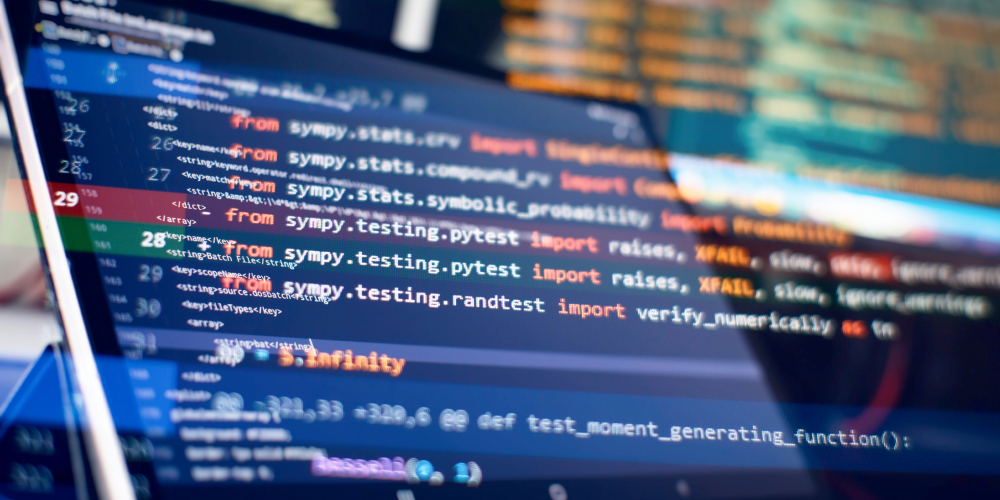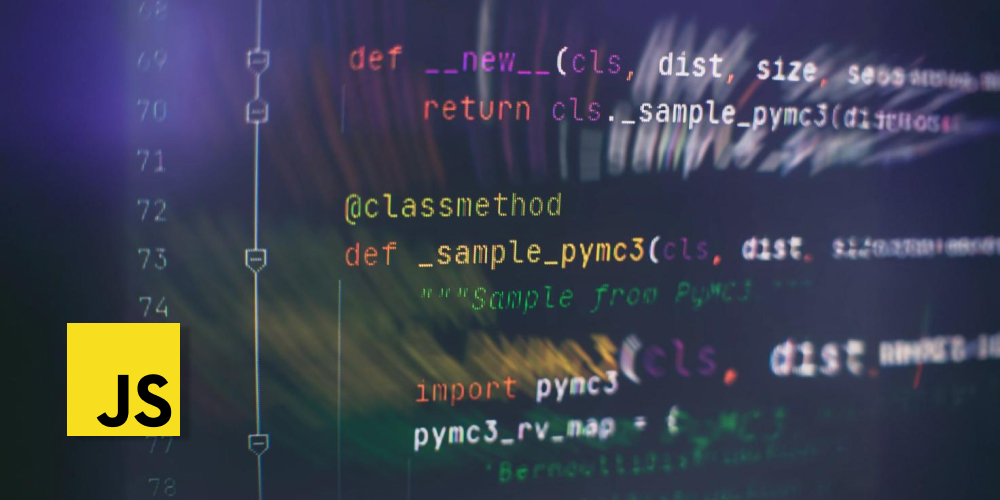Harnessing the power of Shopify Plus is like unlocking a new level in online sales. This robust platform is a boon for businesses aiming to scale up. However, simply having Shopify Plus is just half the battle won; the other half is won through effective web design. A well-designed website is your silent salesperson, working round the clock to offer an intuitive, smooth shopping experience to visitors. There are proven strategies to turn your web store into a sales powerhouse. This article unveils five crucial tips on leveraging Shopify Plus web design to noticeably increase your sales, ensuring that your customers not only enjoy their shopping experience but also keep coming back. So, as you traverse through these tips, you’re not just redesigning your website; you’re redefining your business’s success path.
Table of Contents
Introduction
Navigating the vast world of e-commerce can be challenging, but with the right tools and strategies, businesses can significantly boost their sales. One such powerful tool is Shopify Plus, a platform that has become a go-to for many entrepreneurs. But, how can one truly leverage the potential of Shopify Plus web design? Here, we’ll dive into the top five tips to make that happen.
Why Is Enhancing Your Store’s Design Important?
In the digital age, your online storefront is often the first impression customers have of your brand. A well-designed Shopify Plus web design not only looks appealing but also enhances user experience, leading to higher conversion rates. With the increasing competition in the eCommerce space, a unique and user-friendly design can set your store apart and drive more sales.
Best Practices in UI/UX Design for Your Shopify Website
Maintain Consistency
Consistency is crucial in Shopify Plus customization. Keeping a uniform color scheme, typography, and layout across all pages creates a cohesive brand experience. This consistency is pleasing to the eye and makes navigation simpler for customers.
Mobile Responsiveness
With a significant portion of users shopping on mobile devices, ensure your design is mobile-friendly.
Simple and Clean Navigation
A cluttered design can confuse users. Incorporate a simple, straightforward, and clean navigation menu that allows users to find products or information quickly.
Make It Easy for Customers to Browse and Buy
Streamlined Checkout Process
A complicated checkout can lead to cart abandonment. Streamline the process by minimizing the steps involved, providing multiple payment options, and ensuring it’s mobile-friendly.
Effective Product Filters
If your store has a diverse product range, implement effective filters. This allows customers to sort and find products based on their preferences, smoothing the shopping experience.
Use High-Quality Images and Descriptions
Blurry images or vague descriptions can turn customers away. Invest in high-resolution images and write clear, concise product descriptions to make sure customers know exactly what they’re purchasing.
More Readable Fonts
Choose Web-Friendly Fonts
Some fonts, although beautiful, may not render well on all devices or browsers. Opt for web-friendly fonts that are universally compatible and aesthetically appealing.
Maintain Optimal Font Size and Spacing
Tiny fonts or cramped text can make reading difficult. Maintain an optimal font size and ensure there’s enough spacing between lines and paragraphs for better readability.
Intuitive Design for the New Mobile
Mobile-First Approach
With a significant number of consumers shopping on mobile devices, adopting a mobile-first Shopify plus web design approach is essential. Ensure your site looks and functions impeccably on smartphones and tablets.
Touch-Friendly Buttons and Links
For mobile users, clickable elements like buttons or links should be large enough to tap comfortably. Make sure they’re spaced well apart to prevent accidental clicks.
Quick Load Times on Mobile
Speed is even more crucial on mobile. Optimize images, employ caching, and use a content delivery network to speed up mobile load times.
Evaluate Your Organic Traffic
Understanding where your traffic is coming from can offer insights into potential design improvements:
Analyze User Behavior
Use tools like Google Analytics to see where users are spending the most time and where they’re dropping off.
Feedback
Consider collecting feedback from users about their experience on your site. This can provide valuable insights into areas of improvement.
Conclusion
Optimizing your Shopify Plus web design is essential for increasing sales and staying competitive in the e-commerce landscape. By following these five tips, you can create a website that not only attracts customers but also converts them into loyal buyers.
If you’re looking to supercharge your Shopify Plus store with professional web design and e-commerce expertise, consider partnering with Bizmia. Our team of experts specializes in Shopify Plus web design and can help you implement these strategies to boost your sales and drive business growth.